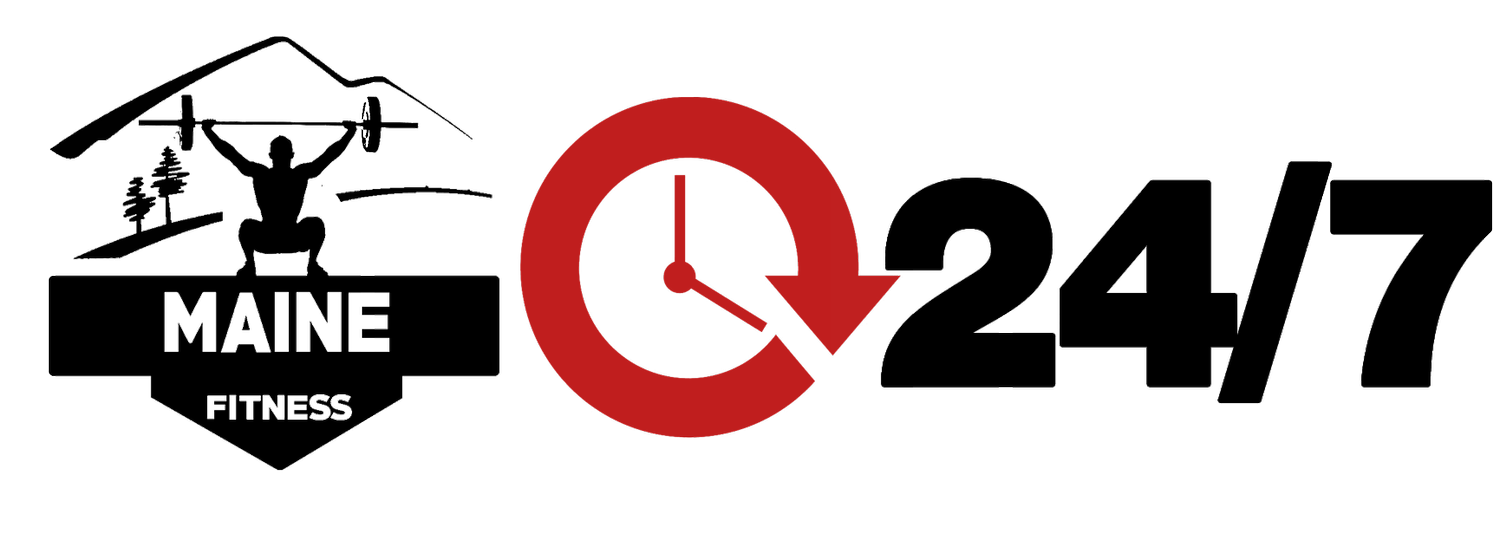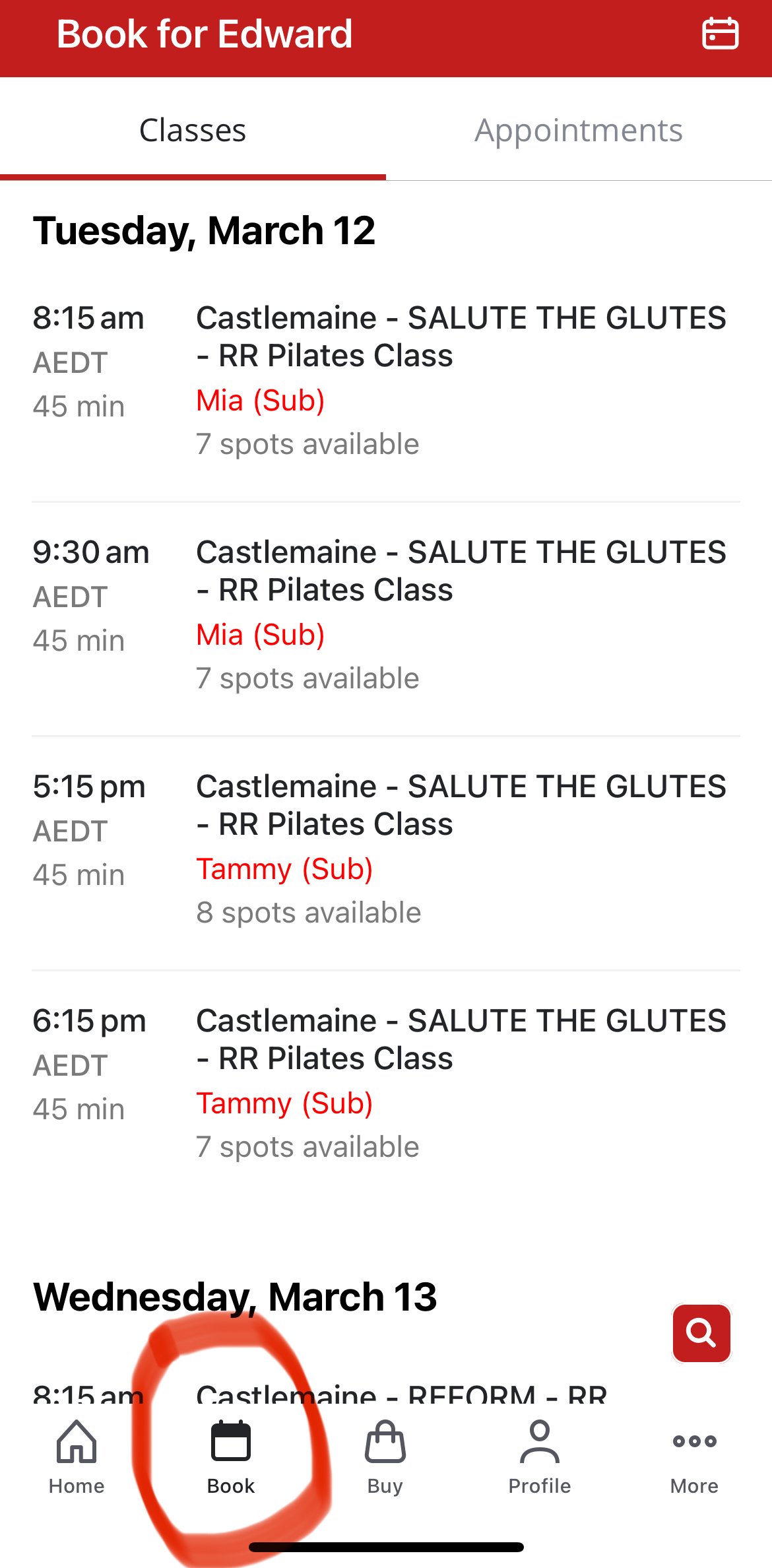Reformer Republic Class Booking Help
Booking Made Simple
The easiest way to book your classes with RR Castlemaine is via the Maine Fitness App!
However, you can book on desktop which you can do through MINDBODY on our website (see our Schedule here), or directly from the MINDBODY site.

Book Via Mobile
Step 1: Download the Maine Fitness App
To get started you’ll need to download the Maine Fitness App onto your device (available for both Apple and Android).
Once you’ve downloaded the App, go ahead and create an account.
Don’t forget to find the verification email sent to you by MINDBODY, and click verify before returning to the App
If you have an existing MINDBODY account, ensure you use the same email you used when you signed up with us.
Step 2: Book your Class!
Now that you are logged in, you can start to book your classes!
Click ‘book’ at the bottom of your screen and you can see all classes available to book!
More Troubleshooting..
Installing the Maine Fitness App
If you are having trouble logging in or creating an account. One solution is to delete the app and re install it again.
If you have successfully logged in but your previousy purchased passes are not available. This usually means the email used when you purchased your passes isn’t exactly the same as the one we have on our system. You can try again using a different email or contact us at support@mainefitness.com.au and we can fix this on our end for you.